Telegram US Group List 1357
-
Group
 7,138 Members ()
7,138 Members () -
Channel

Motorcycles
503 Members () -
Group
-
Group

D̐I̐E̐H̐A̐R̐D̐F̐A̐N̐F̐I̐L̐M̐I̐N̐D̐I̐A̐
58,193 Members () -
Group

☬𝙒𝙊𝙇𝙁 𝙄𝙍𝘼𝙉 𝙂𝙋☬
882 Members () -
Channel

⚽️فان فوتبالی😂 مهدی طارمی
2,021 Members () -
Channel
-
Group

فروشگاه کتاب شلفی
527 Members () -
Group

Большемеры 🔴SARAFAN🔴
6,029 Members () -
Channel

ﻟﻠﺬَﻋـﮧ|GRM ♪ !.
303 Members () -
Group
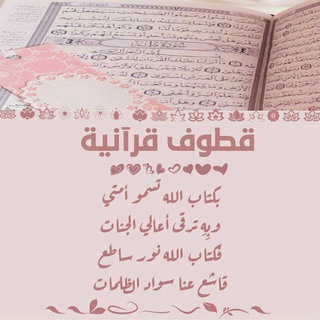
قطوف قرآنية
453 Members () -
Channel

😍 Remla Remla ♥
2,606 Members () -
Group

Kine Master Community
2,598 Members () -
Group
-
Channel
-
Channel

تووزيعٍ حٍسآبَآت فُيسبَووڪ ووأرقٌآم فُقٌطُ 💗🍿
904 Members () -
Channel

𓆩للفـايـروس الـفـلـسـطـيـنـي𓆪
8,285 Members () -
Channel

Technology
407 Members () -
Group
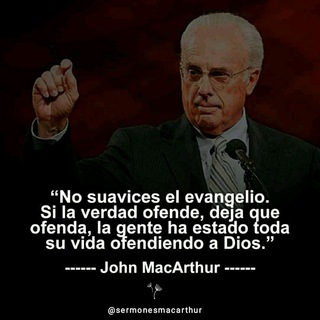
𝕊𝕖𝕣𝕞𝕠𝕟𝕖𝕤 𝕁𝕠𝕙𝕟 𝕄𝕒𝕔𝔸𝕣𝕥𝕙𝕦𝕣🎙
1,833 Members () -
Group

Що живе Навь?
680 Members () -
Group

عــشـــ شبوانية ــ̃ـــق♪♭♬
837 Members () -
Group

اقتصادسنجی نوین
5,045 Members () -
Group
-
Group
-
Group

سریال ومستند اسلامی
392 Members () -
Group

Vedado Buffet
431 Members () -
Group

طمأنيــنة💙.
407 Members () -
Group

Skymusicedm 🛫🇺🇦🌅🤩
770 Members () -
Group

D&B Emotions
443 Members () -
Group

آموزش رایگان عربی کنکور
1,080 Members () -
Group
-
Group

ኢኦተቤ መረጃ
1,184 Members () -
Group

ℍ𝔸𝕄𝔸𝔻𝔸 | | חמאדה ⚜️🖤
3,877 Members () -
Group
-
Group

سندیکای صنعت برق ایران
1,124 Members () -
Channel

Ethio YouTubers
1,963 Members () -
Group
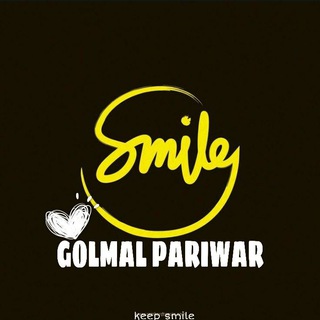
GOℓмαℓ ραяιωαя㋛
5,341 Members () -
Channel

EIUZB (vizitka)
785 Members () -
Group
-
Channel

Argument 21
797 Members () -
Channel

Mosbroker24
423 Members () -
Channel

Ислам и его роль в жизни человека
430 Members () -
Group

樱花互联交换中心
3,431 Members () -
Channel

- نُخبهۃةَ قنَوﺄتنا📡.
342 Members () -
Group

وكيل vip☆دهب صيني☆Boki
3,141 Members () -
Group

- سـواد ঌ.
671 Members () -
Group

EducationUSA Almaty
1,479 Members () -
Group

Sara Bennett Lightfight
48,810 Members () -
Group
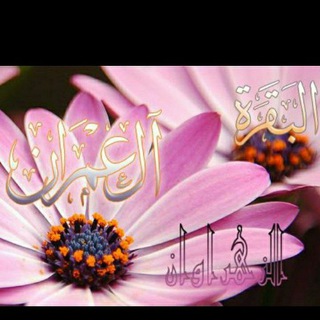
🍃🌸حفظ الزهراوين🌸🍃
1,641 Members () -
Channel
-
Channel

Pop Corne Series
1,178 Members () -
Group
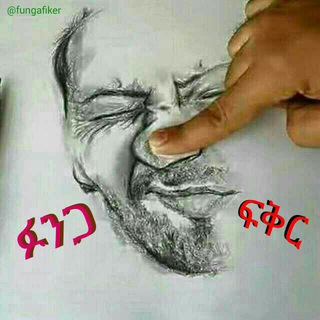
ፉንጋ ፍቅር
568 Members () -
Channel
-
Channel
-
Group

مشاوره انسانی ها | سوالات احتمالی نهایی
3,373 Members () -
Channel

ꜱᴇᴄᴀʀɪᴋ ᴋᴀᴛᴀ
2,502 Members () -
Group

Un Hombre Dice©
12,719 Members () -
Channel

حَكْيِمْ ''إِبْنُ أُمةٍ لاَ تَمُوُتْ''
1,844 Members () -
Channel

SERIE A DIRETTA ⚽️
65,434 Members () -
Group

#ЧЕРГОВИЙПОКРАЇНІ
2,532 Members () -
Group

DAMAC PERSIAN
220,632 Members () -
Group
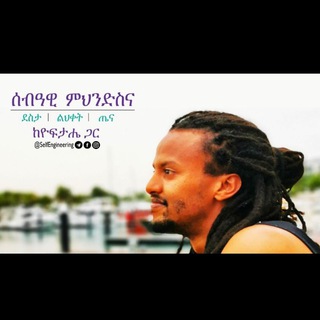
ሰብዓዊ ምህንድስና 💚 Self Engineering
3,355 Members () -
Group

Seascape Network - $CWS (Official)
16,398 Members () -
Channel

心靈雞湯 男人資訊互動谷 Chicken Soup
2,332 Members () -
Group

Jaloliddin Rumiy
1,203 Members () -
Group

Копирайтер Движ
29,566 Members () -
Group

𝔊𝔷𝔦𝔷𝔲.A𝔱𝔪𝔬𝔰𝔭𝔥𝔢𝔯𝔦𝔠
1,644 Members () -
Group
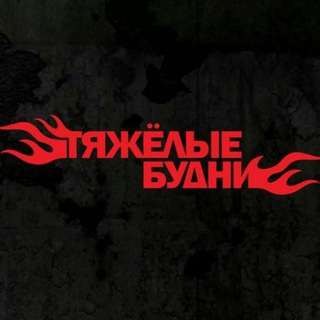
"ТЯЖЁЛЫЕ БУДНИ" Официальный блог
694 Members () -
Group

🌷أجـَمـَل📬عًـَبـاراَتَ📝رآقَـيـه💌
1,020 Members () -
Group

🇲υѕic 🇭υẞ
19,140 Members () -
Group

گروه آموزشی زنگ دانش
4,382 Members () -
Group

Melhores Canais
1,652 Members () -
Group

ብሒላተ አበው ወእመት ዘኦርቶዶክስ ተዋሕዶ
10,917 Members () -
Group

ምን እንጠይቅሎ?
5,456 Members () -
Group

PraSaga Official
5,736 Members () -
Group

آزمون نظارت و اجرا
11,250 Members () -
Group

11:11 Δ
307 Members () -
Group

سایه نشین
1,404 Members () -
Group

🧮 ریاضیـــــدون ( منبع تست و آموزش) 🧮
449 Members () -
Channel

«♡خواطر مجاهد♡»
1,340 Members () -
Group
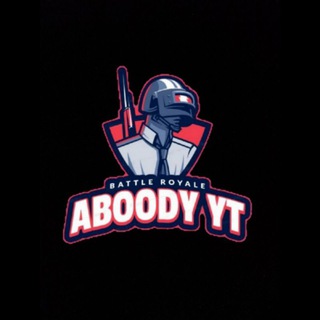
عبودي واي تي | aboody yt
4,832 Members () -
Group

ТУРЕЦКИЙ СЕРИАЛ
4,243 Members () -
Group

MEM_AREAL
1,063 Members () -
Group

احدث الفيديو
4,944 Members () -
Group

استخدام برنامه نویس
517 Members () -
Channel
-
Group

Dash & Lily
401 Members () -
Group

Помашинам!
622 Members () -
Group

🌼مشتاقان ظهـــــور🌼
615 Members () -
Group

روح إيجابية 🦋
303 Members () -
Group
-
Channel

مَرَاقِي الأُصُول
1,789 Members () -
Group

Карьерный навигатор
6,159 Members () -
Group

خَربّشٌات.
310 Members () -
Group

Tele Pinar
7,134 Members () -
Group

معا لنلتزم❤️️
7,422 Members () -
Group
-
Group

DSGNERS!
24,480 Members () -
Group

Cursos Full📚
45,847 Members () -
Group
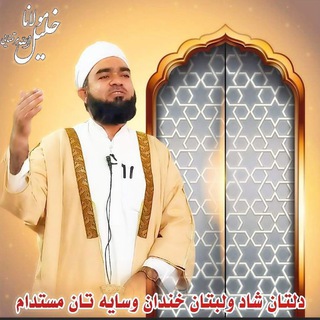
Noughab/نوغاب🕋
1,150 Members ()
Here, Telegram will give you some information about what happens when you change your number. Basically, all your messages will be moved to the new number and your new number will be automatically added to all your existing Telegram contacts, barring the blocked contacts. It’s way easier then re-sharing your new number with everyone. To change the number, tap on the “Change Number”, enter the new number and follow the process on your screen. The company also makes its API publicly available for free and invites developers to create clients on other platforms. Users can also create custom bots, themes, stickers, and more free of charge. Telegram Sending Options
What does 5G mean for iPhone users in India? There are a lot of cool things you can do with Telegram, and we have included some of the best ones on this list. You can check out the table of contents below to get an overview of the tricks we have mentioned and jump ahead to whichever Telegram messenger trick you want to learn more about. However, Telegram only uses this encryption in calls and in its “secret chats” feature, not in regular chats. Those are only encrypted client to server. Meanwhile, WhatsApp, the supposedly less secure service, has used end-to-end encryption in all messages, calls, and video calls since 2016. Manage When Old Sessions are Automatically Terminated
Customizations Migrate Phone Numbers, or Add a Second Number Telegram also has an auto-night mode that you can use to save your eyes at night! However, If you’re still using WhatsApp, Viber, or one of the other messaging app, you may be interested in why Telegram is so popular.
If you like to use dark themes only in the night so that the app doesn’t blind you, enabling auto-night mode can save you a lot of hassle. Once you turn the auto-night mode on, the app will automatically switch to dark mode at the scheduled time. To enable auto-night mode go to Settings-> Chat Settings-> Themes and tap on Auto-Night Mode. Here you can select between Automatic and Scheduled. To terminate all active seasons, go to “Settings”, select “Privacy and Security”, and then click on “Active seasons”. It will show you all active sessions along with your device info. Select the one you want to terminate or terminate all of them in one go.
Warning: Undefined variable $t in /var/www/bootg/news.php on line 33
US